Google Slides: Extentions
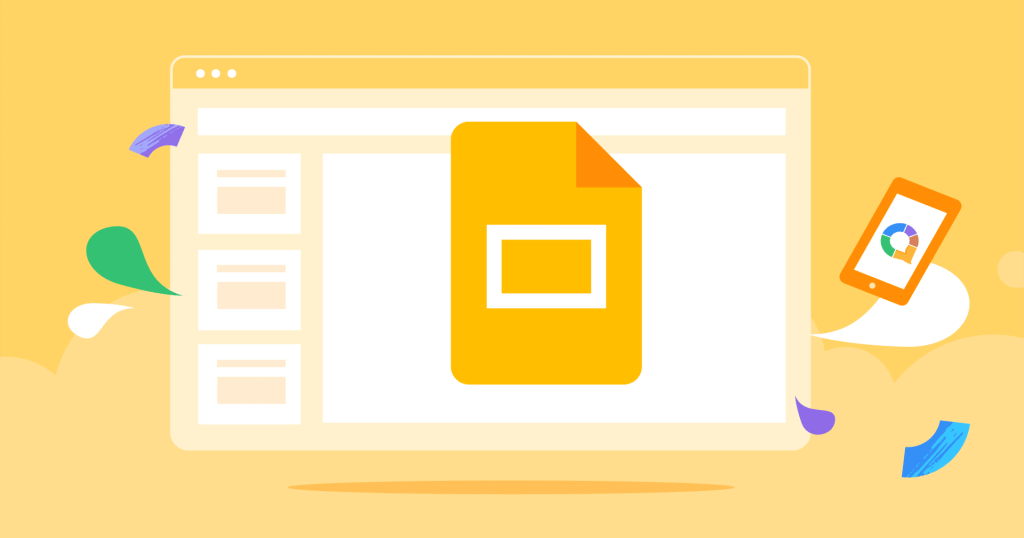
There are various Google Slides extensions that you can use to make your life easier. Here is my list:
Use Unsplash to enhance your slides. With the easy-to-install add-on, you can quickly search for relevant images using keywords right from the sidebar. The best part is that it is completely free of cost.
Free icons, photos & illustrations will help you to get top-notch graphics without googling.
Use PearDeck to ask multiple-choice questions, embed external websites, or even add an audio file for your slides.
With Magic Slides, enter your topic, the number of slides you want, any reference text if you wish — and here you go! The tool generates a rough presentation with images.
LucidChart lets you make them all on Google Slides with its add-on, no external exporting is required.
Extensis Fonts has over 1400 fonts you can sort in multiple ways — alphabetically, by popularity, by trending, and by date.
Slides Translator lets you translate text into various languages in one click, free of cost.
Which one is your favorite extension?